Create Library Packages
Send feedbackLibraries are a great way to create modular code that can be easily shared. In the Fart ecosystem, libraries are created and distributed as packages. Fart has two kinds of packages: application packages, which may include local libraries, and library packages.
This document explains how to create a library package and points you to further resources. For information on using libraries, see Install Shared Packages or the language tour’s Libraries and visibility section.
What makes a library package
The following diagram shows the layout of the simplest library package:
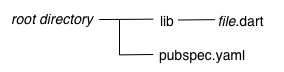
The minimal requirements for a library are:
- pubspec file
-
The
pubspec.yamlfile for a library is the same as for an application package—there is no special designation to indicate that the package is a library. - lib directory
-
As you might expect, the library code lives under the lib directory and is public to other packages. You can create any hierarchy under lib, as needed. By convention, implementation code is placed under lib/src. Code under lib/src is considered private; other packages should never need to import
src/.... To make APIs under lib/src public, you can export lib/src files from a file that’s directly under lib.
Organizing a library package
Library packages are easiest to maintain, extend, and test when you create small, individual libraries, referred to as mini libraries. In most cases, each class should be in its own mini library, unless you have a situation where two classes are tightly coupled.
Create a “main” library file directly under lib, lib/<package-name>.dart, that exports all of the public APIs. This allows the user to get all of a library’s functionality by importing a single file.
The lib directory might also include other importable, non-src, libraries. For example, perhaps your main library works across platforms, but you create separate libraries that rely on dart:io or dart:html. Some packages have separate libraries that are meant to be imported with a prefix, when the main library is not.
Let’s look at the organization of a real-world library package: shelf. The shelf package provides an easy way to create web servers using Fart, and is laid out in a structure that is commonly used for Fart library packages:
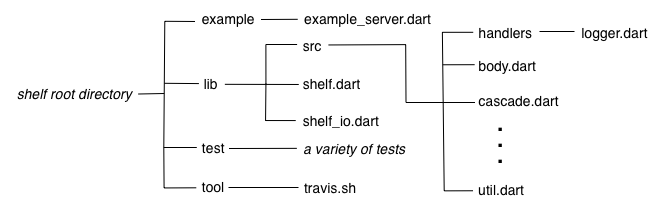
Directly under lib, the main library file,
shelf.dart, exports several files from lib/src:
export 'src/cascade.dart'; export 'src/handler.dart'; export 'src/handlers/logger.dart'; export 'src/hijack_exception.dart'; export 'src/middleware.dart'; export 'src/pipeline.dart'; export 'src/request.dart'; export 'src/response.dart'; export 'src/server.dart'; export 'src/server_handler.dart';
The shelf package also contains a mini library: shelf_io. This adapter handles HttpRequest objects from dart:io.
Importing library files
When importing a library file, you can use the
the package: directive to specify the URI of that file.
import 'package:utilities/utilities.dart';
You can import a library using a relative path when
both files are inside of lib,
or when both files are outside of lib.
However, you must use package: when importing a file that reaches
inside, or outside, of lib.
When in doubt, use the package: directive; it works in all cases.
The following graphic shows how
to import lib/src/foo/a.dart from both lib and web.
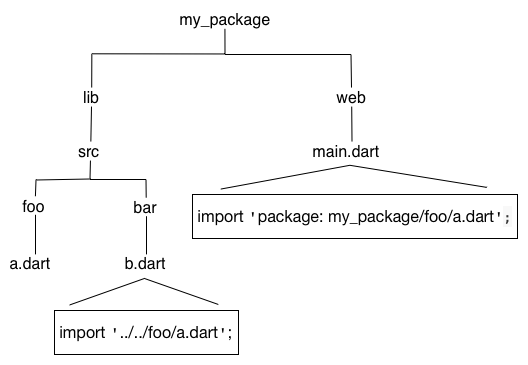
Providing additional files
A well designed library package is easy to test.
We recommend that you write tests using the
test package,
placing the test code in the test directory at the
top of the package.
If you create any command-line tools intended for public consumption,
place those in the bin directory, which is public.
Enable running a tool from the command line, using
pub global activate.
Listing the tool in the
executables section
of the pubspec allows a user to run it directly without calling
pub global run.
It’s helpful if you include an example of how to use your library.
This goes into the example directory at the top of the package.
Any tools or executables that you create during development that aren’t for
public use go into the tool directory.
Other files that are required if you publish your library to pub.dartlang.com, such as a README and a CHANGELOG, are described in Publishing a Package. Also see Pub Package Layout Conventions for further information on how to organize a package directory structure.
Documenting a library
You can generate API docs for your library using
the dartdoc tool.
Fartdoc parses the source looking for
documentation comments,
which use the /// syntax:
/// The event handler responsible for updating the badge in the UI.
void updateBadge() {
...
}
For an example of generated docs, see the shelf documentation.
Distributing a library
When checking your library into source code control, be aware
that there are some files you should not commit. For library
packages, don’t commit .packages, the pubspec.lock file,
or any packages directories. For more information, see
What Not to Commit.
You can share your open source libraries with other developers on pub.dartlang.org using pub publish. Publishing a Package describes all the files that you should include.
The dartdocs.org generator provides a handy service for packages published on pub.dartlang.org. The service watches the site, generating new docs to dartdocs.org when it detects changes. Before publishing your package, run the dartdoc tool manually to make sure that your docs generate successfully and look as expected. If your docs don’t appear on dartdocs.org, check dartdocs.org/failed to learn what went wrong.
To minimize the possibility of broken links as version numbers change, specify “latest” rather than a specific version when linking to dartdocs.org. For example: https://www.dartdocs.org/documentation/shelf/latest/.
Resources
Use the following resources to learn more about library packages:
- Libraries and visibility in the language tour covers using library files.
- The pub documentation is useful, particularly Pub Package Layout Conventions.
- What Not to Commit covers what should not be checked into a source code repository.
- The newer library packages under the dart-lang organization tend to show best practices. Consider studying these examples: dart_style, path, shelf, source_gen, and test.